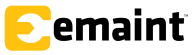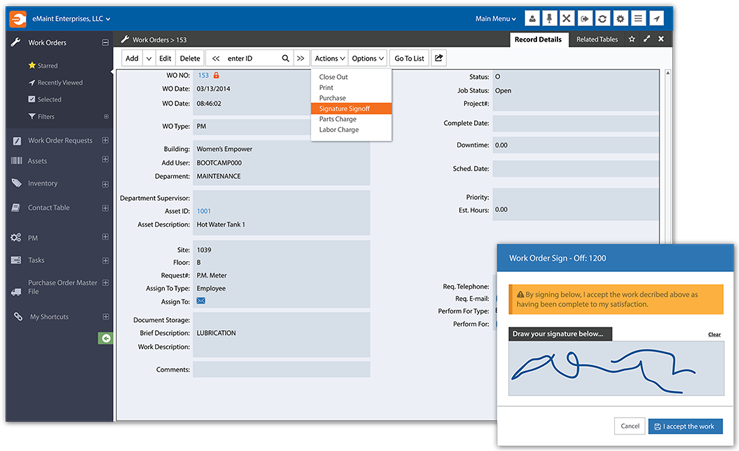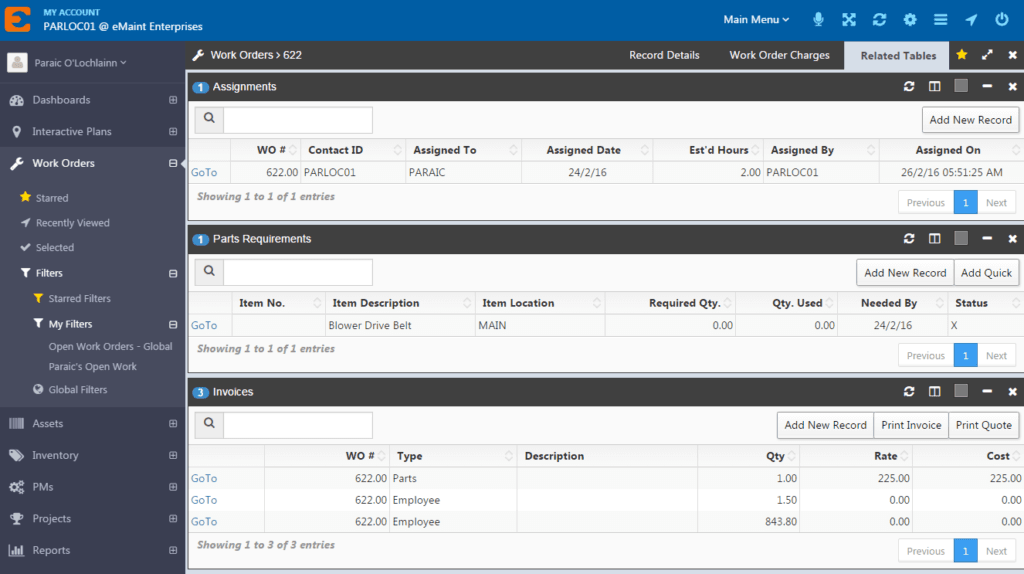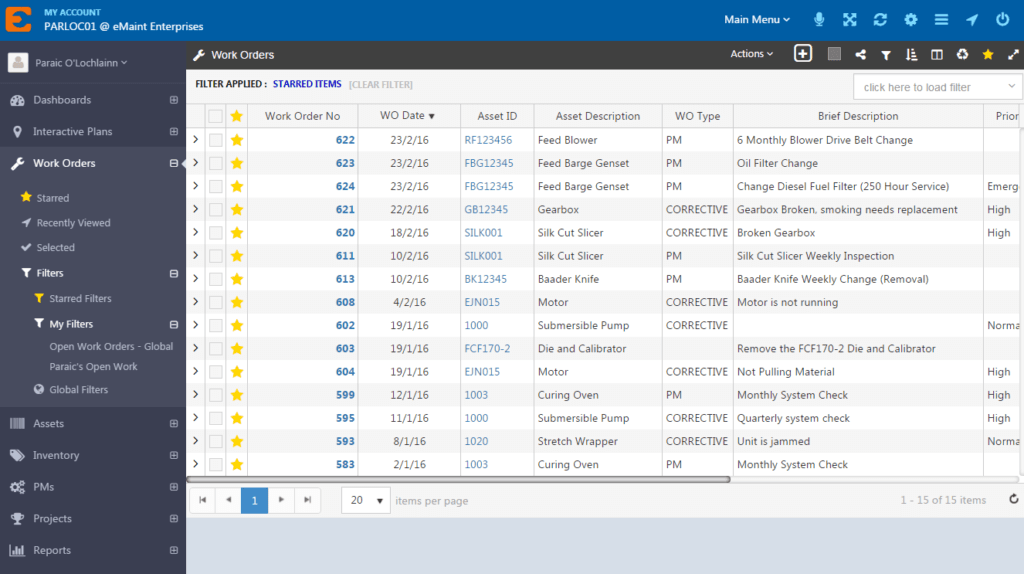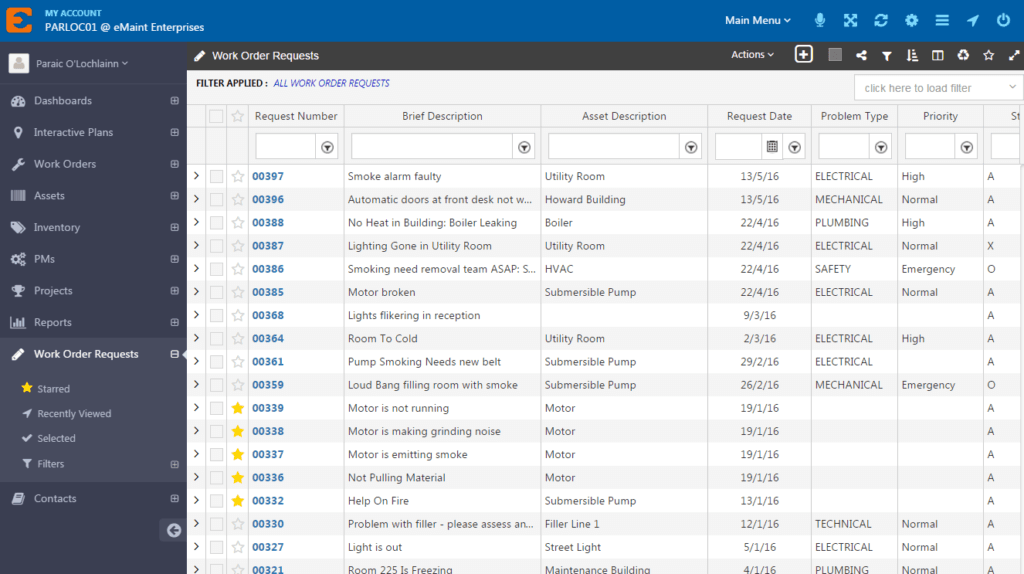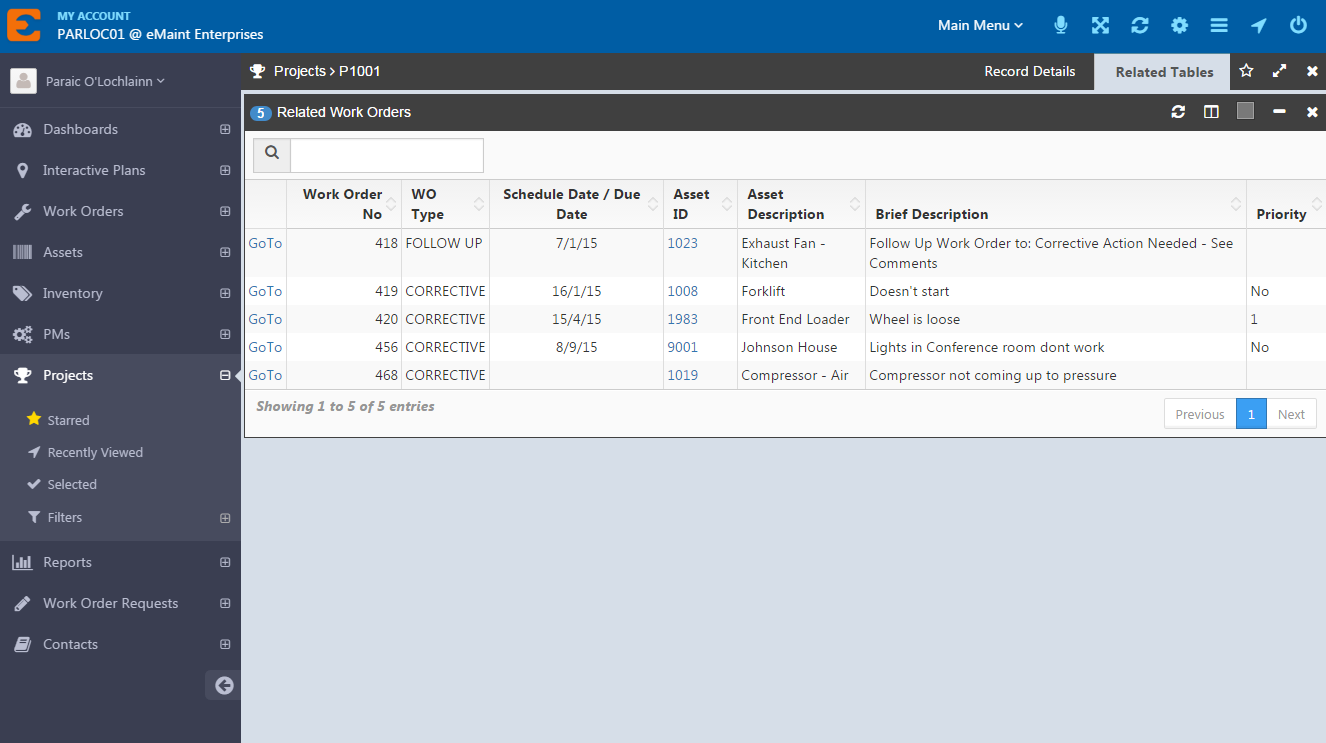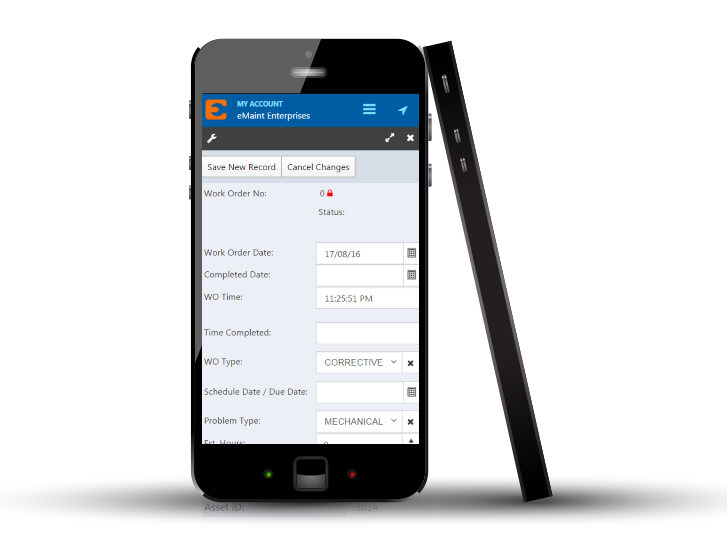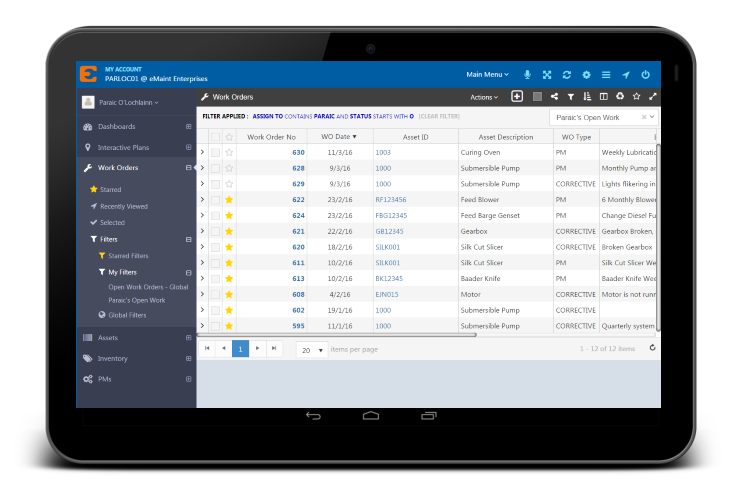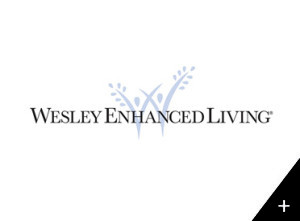Annual savings from reducing waste
Reduction in reactive work orders
Increase in work completion with no additional staff
On-time completion rate for critical work orders
Work orders
Put an end to the phone calls, Post-It notes and missing paperwork with eMaint’s web-based CMMS software. Its configurable interface makes it easy to work the way you want to work by customizing form layouts, fields and workflow actions.
Work requests
Whether submitted by customers, internal staff or tenants, responding to work requests promptly and efficiently is a top priority for all organizations. With eMaint’s work request manager, you can put your mind at ease when it comes to managing, organizing and prioritizing work requests and material requests.
Projects
With everything that goes into completing projects, the last thing you want to worry about is the management of the project itself. That’s where eMaint’s project management tool comes in. Simply create a project and then assign work orders to it. You can track your progress toward completion.
Mobile work management
Access real-time data and perform functions throughout your facility and on the road with eMaint’s mobile work order management solution. Empower your team to respond to requests promptly and efficiently.
Work order permitting
Managing your work permits just got easier with eMaint! Users can store work permits on work order records and edit them on an all-new built-in online PDF editor.
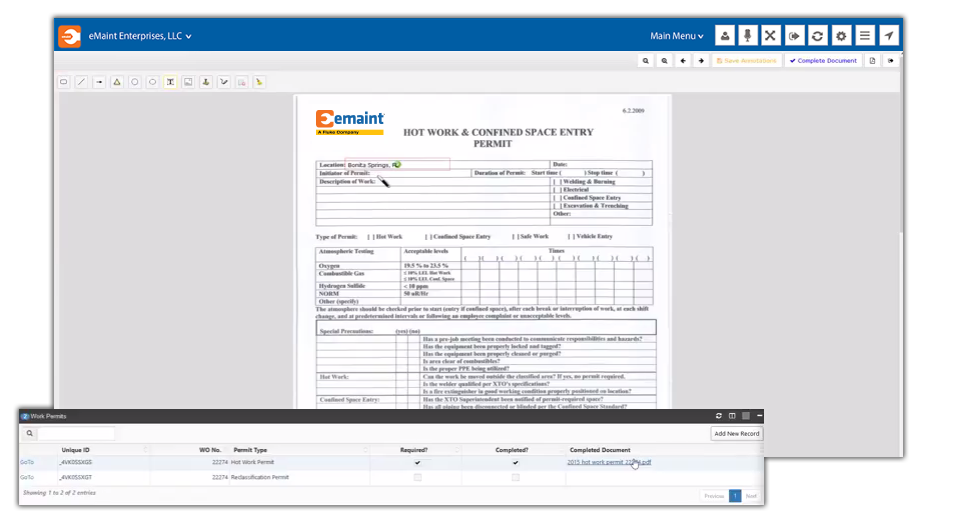
“Every support request I have is handled professionally and in a timely manner. I enjoy working with the eMaint support team.”