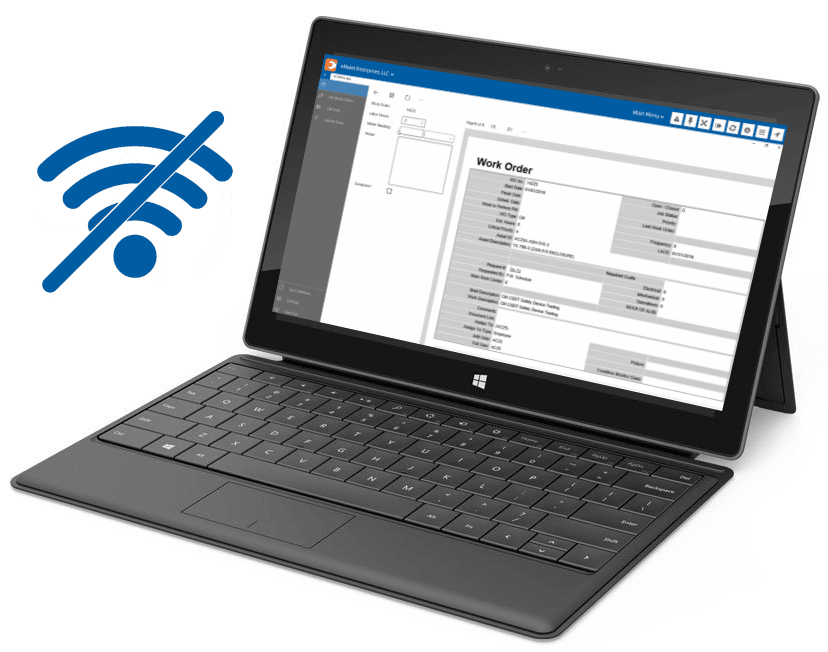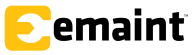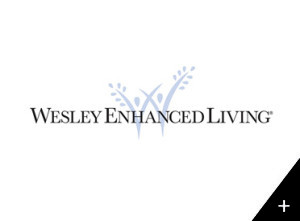Why go mobile with your CMMS?
The maintenance world is changing. Technicians no longer have to be tied to their desks ― they can now work better and faster using mobile devices in the field. With eMaint’s mobile maintenance CMMS system, you can access real-time data and perform functions throughout your facility and on the road, including work requests, work orders, parts, meter readings, inventory and assets.


Barcodes and QR codes
Accessing your CMMS records on your mobile device has never been easier or faster. With eMaint, you can generate and print barcodes and QR codes for your assets, parts, and contacts.
Simply scan the code using your mobile device to instantly access the record within your CMMS, eliminating the need to type in and search for your records. Maintenance teams everywhere are saving time and improving efficiency with eMaint’s barcode and QR code capabilities.
Offline mobile app
Do you (or anyone else on your team) perform work in the field without access to the internet? With eMaint’s offline mobile app, technicians can access their work orders, log labor hours and notes, record when work is completed, and enter condition monitoring readings without being connected to the internet.
Once the user is able to get back online, they can simply hit “Upload Data,” and the updates will be synced to their eMaint account. The app is compatible with devices running on Windows 10 and is available on the Microsoft app store.