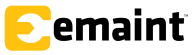Definition of CMMS
A Computerized Maintenance Management System (CMMS), also known as Enterprise Asset Management (EAM) software, is designed to help schedule, plan, manage and track maintenance activities associated with equipment, vehicles or facilities.
A CMMS solution provides a central storage location for the majority of data and information for your assets. It manages and controls your work and materials management and parts usage processes. It also tracks maintenance activity over the life cycle of an asset.
Maintenance, facilities and operations departments can use a CMMS to manage assets, work orders, work requests, preventive maintenance tasks, inventory and parts, condition monitoring and maintenance schedules. All maintenance activities can be monitored and analyzed through robust CMMS reporting and dashboard tools.
What are the benefits of a CMMS?
In today’s fast-paced business environment an effective CMMS solution is vital for ensuring maintenance management success and driving operational excellence. By implementing a CMMS organizations are empowered to:
How does a CMMS work?
A CMMS solution works by storing asset data, automating work order and request processes. It monitors equipment, scheduling maintenance work and resources and recording inventory levels. Above all, a CMMS provides management with reports in order to make data-driven decisions.
CMMS systems can be delivered as a web-based, Software-as-a-Service model or as an on-premise model. SaaS models provide a lower Total Cost of Ownership (TCO) and higher ROI. Most modern CMMS solutions are accessible via mobile devices and tablets.
Who needs a CMMS?
A CMMS can help any organization that always finds itself performing reactive maintenance, routinely neglects preventive maintenance, is frustrated with managing its spare parts inventory, spends a lot of time and money on costly manual processes for tracking maintenance or has difficulty providing documentation for regulatory compliance.
Organizations across all industries can utilize a CMMS system. Manufacturers use it to manage maintenance for equipment and critical assets. Facilities managers use it to manage maintenance for buildings and facilities. Service providers use it to manage maintenance for clients, staff, tenants and students. Finally, fleet operators can manage maintenance for vehicles and fleet equipment with a CMMS.
How to get the most out of your CMMS
The effective use of a CMMS system helps organizations balance the challenges of cutting costs while improving productivity and ensuring a high level of customer satisfaction. Yet, experts estimate that up to 80% of CMMS implementations fail to meet expectations. To ensure your CMMS implementation is a success and you get the most out of your system, follow the key steps below.
Ensure Data Integrity
A CMMS is only as good as the data flowing through it. Building an asset hierarchy and collecting complete and accurate data are important factors in maintaining data hygiene.
Invest in Training & Education
On average, companies only actively use 10-20% of their system’s functionality. Effective training can drastically improve the value you get out of your CMMS. Make sure your team is educated by providing core functionality CMMS training (initial and ongoing).
Document Work Processes
The more you document within your CMMS, the easier it is to prepare for compliance audits and identify potential failures. Get started by establishing work control functions, defining priority based on criticality and accounting for 100% of all labor and parts incurred.
Control Budget and Cost
Tracking costs within your CMMS enables you to make smarter budgeting decisions. Charge costs to work orders, document cost improvements and support asset life cycle costing.
Plan and Schedule Work
Manage your maintenance resources more efficiently by establishing a process for planning and scheduling. Monitor the amount of proactive work and develop work schedules for planned work.
Manage MRO Materials
Bridge the MRO reliability gap by designating critical and/or capital spare parts, tracking warranty information and documenting processes for refurbishment/repair.
Track and Measure KPIs
Transform your CMMS data into meaningful insights and make data-driven decisions. Easily measure KPIs such as downtime, labor performance and wrench time.
Audit Processes for Continuous Improvement
Treat your CMMS as your most valuable asset. Evaluate ongoing improvements every year. Conduct reviews on processes, data and workflows in order to ensure that you are maximizing your value.
Additional resources to help you get started with a CMMS
How to select CMMS software
When selecting a CMMS solution, ensure that the system delivers the functionality you need within your budget. The software should be mobile-friendly and browser-neutral, and training should be easily accessible. To help you determine which CMMS provider best fits your needs, view our comparison chart.
eMaint’s award-winning CMMS platform
Asset reliability platform
eMaint delivers ground-breaking asset reliability platforms that will help organizations increase uptime with a seamless integration of maintenance tools and software solutions.
The power of eMaint’s CMMS software, combined with Fluke’s world-renowned testing and calibration equipment, offers the opportunity to unlock even greater solutions. With Fluke and eMaint, customers have even greater power to simplify complex workflows.

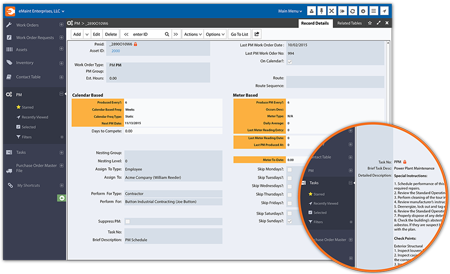
Flexible and configurable interface
Within eMaint’s CMMS system, you can work the way you want to work without feeling constrained by your software. We understand that every industry, company and department are different – you use different terminology, have different processes in place, comply to different regulations, and so on.
eMaint makes it easy to configure your CMMS to fit your needs. eMaint’s robust CMMS software empowers organizations to define and configure filters, layouts, fields, field properties, tables, colors and themes, workflows, dashboards, and record displays.
Simple solution for your team
eMaint’s simple and intuitive CMMS interface makes managing maintenance easy for team members at all levels and roles, from maintenance technicians to upper management.
With eMaint’s mobile CMMS solution, technicians can view and close out work orders from the field, making it easy to complete work on-the-go. The maintenance data is then transformed into reports that are meaningful to your organization.

“With eMaint, we have the ability to detect, analyze and solve costly maintenance issues like never before. The system paid for itself within the first six months of use.”
eMaint CMMS features

Asset management
Establish asset hierarchies, track maintenance history on assets and prioritize work.

PM tasks and schedules
Generate PM tasks, develop PM schedules on time or usage and track inspections.